Introduction
In this blog, we will see how to retrieve data from Azure Table storage using REST API.
The blog is for a beginner, who wants to learn table storage with REST API.
Prerequisites
- The user must have Microsoft storage explorer
- Azure Account
Steps
- Open Microsoft Storage Explorer in your local system
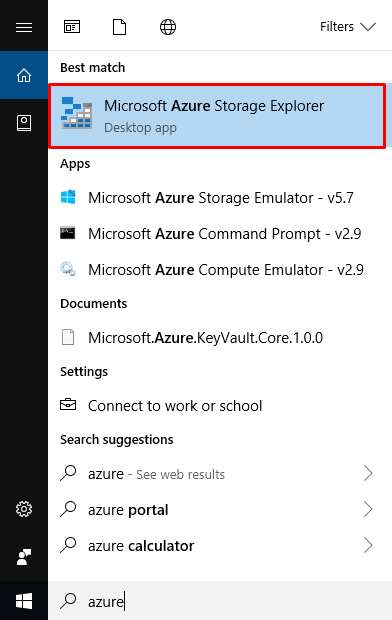
2. Login to Azure Account
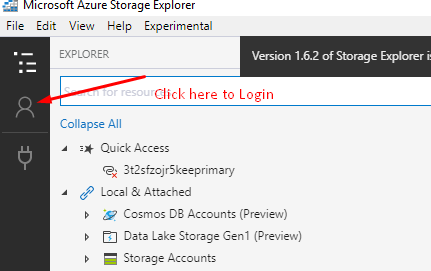
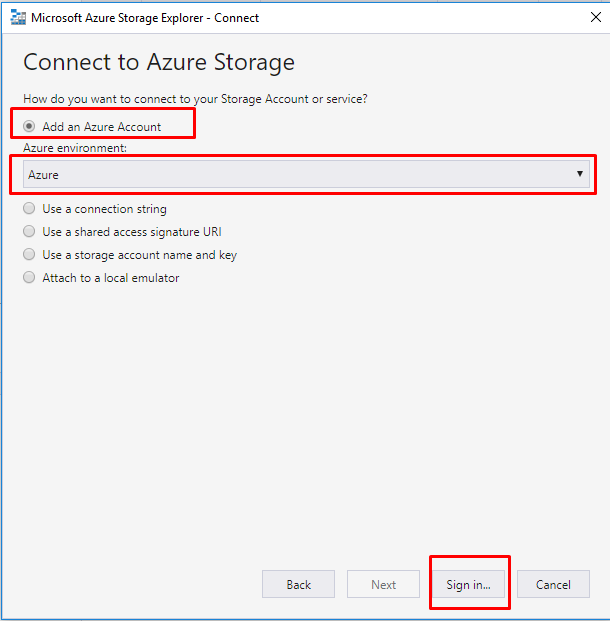
3. Select your storage account and create a new table. You can select your existing table as well.
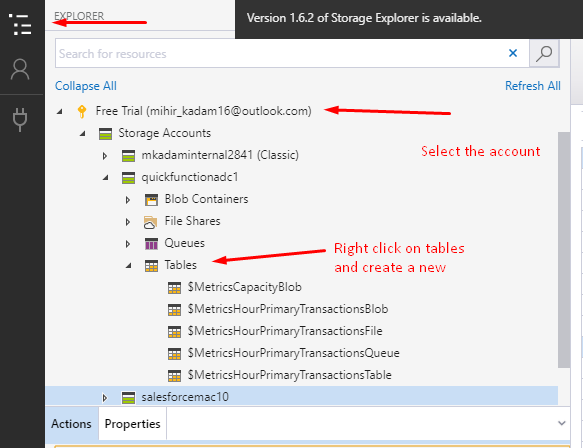
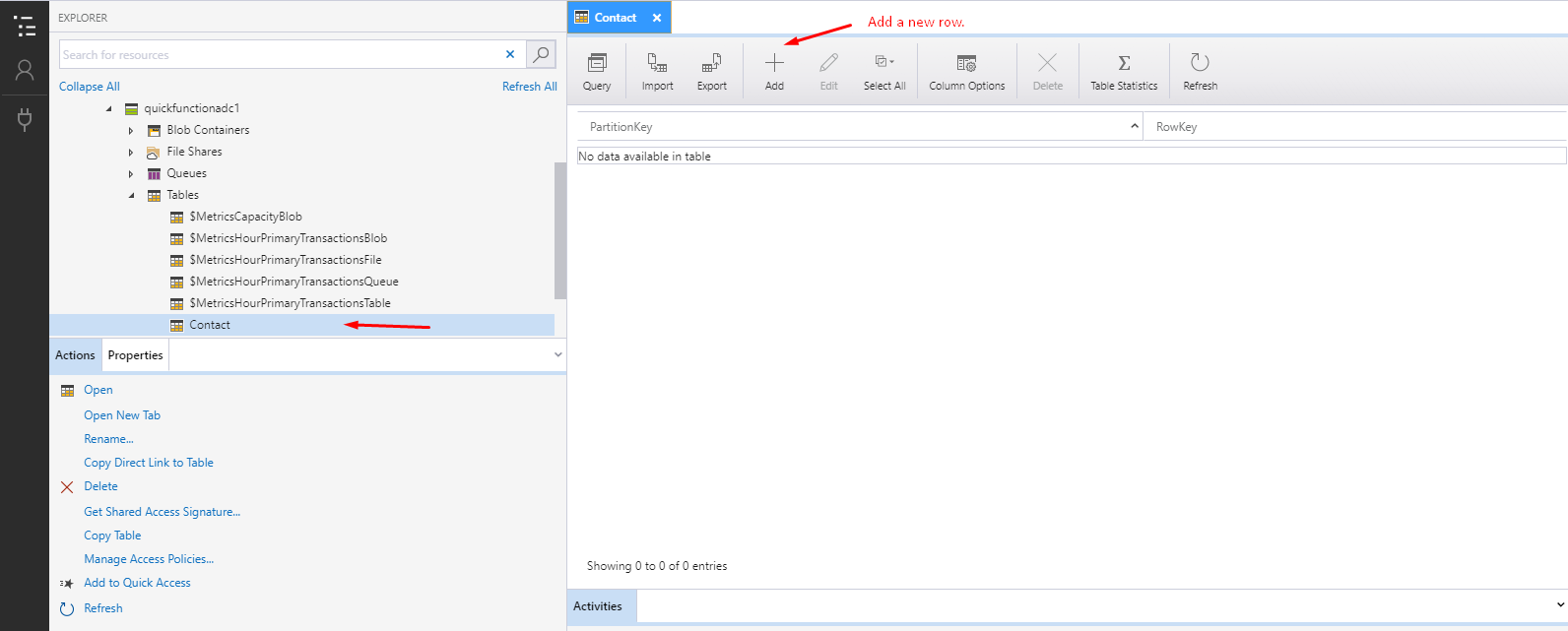
Add a new row in the table
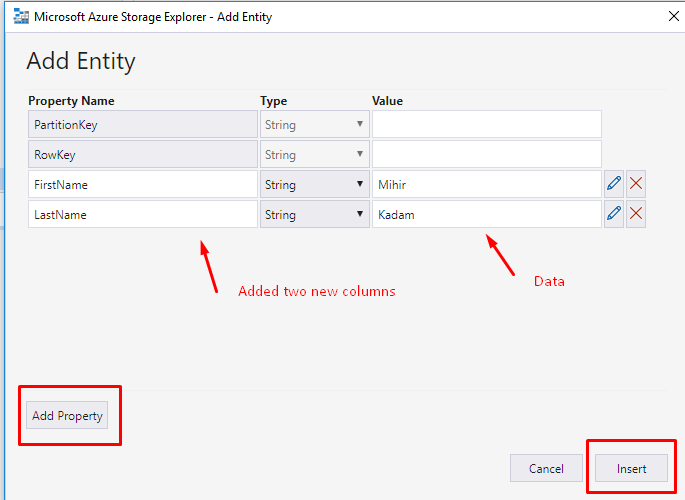
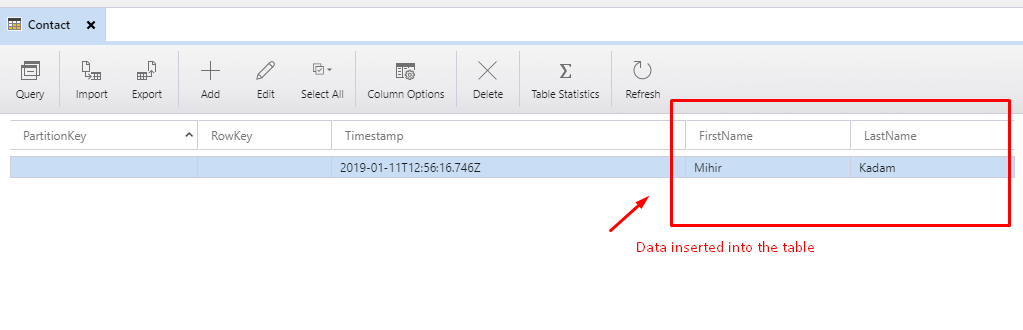
Create a SAS key for the current table
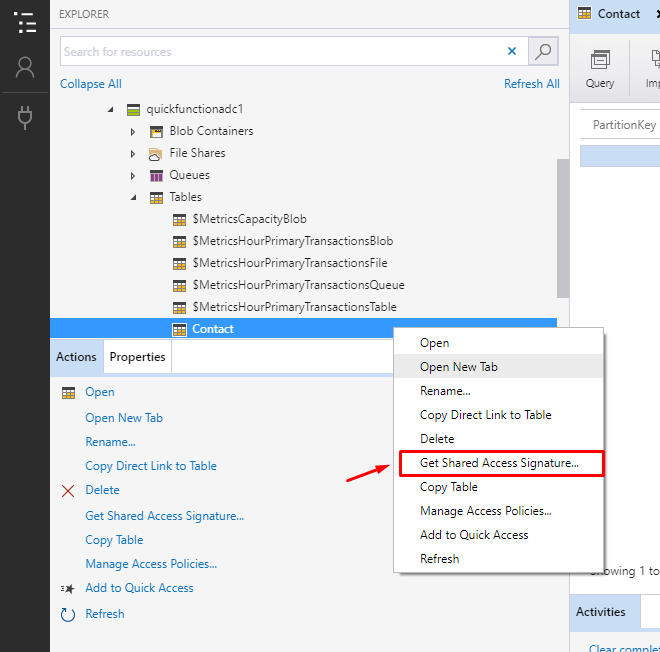

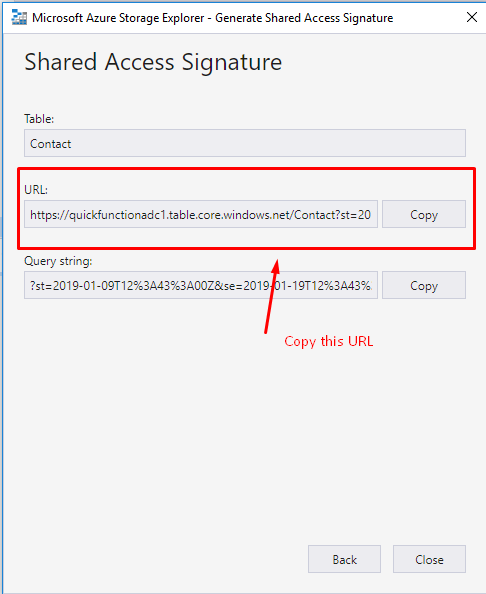
Now send the Get request using Postman
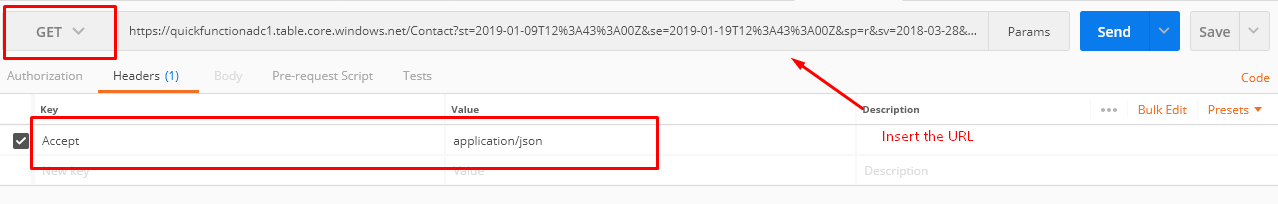
Response

Cheers 🙂 🙂 We have successfully retrieved the records from Azure table storage.
To know more about API conditions, please check the below site.
https://docs.microsoft.com/en-in/rest/api/storageservices/table-service-rest-api
